Kirika
2007-08-22 07:40:16 UTC
Hello All
Teststand is new to me, and I am trying its tutorial with "Using TestStand" manual.
At the Using TestSTand page 3-7, Insert a Template Step step 7, we insert a
message popup "Retry if Previous Step Fails". This step has post action "Goto Step",
but it doesn't goto next step and uses an expression "RunState.PreviousStep.TS.Id".
I can't find the expression at the expression browser and don't know what this means.
There is a RunState.PreviousStep at the expression browser but no "TS.Id".
I've attached a pic (teststand_ques.jpg) to show the expression. Could anyone
tell me its meaning.
Also, is there any manual or guide of TestStand expression syntax? I know expression
browser shows its operator and functions, but I'd like to have a detail reference manual.
Thank you
teststand_ques.JPG:
Loading Image...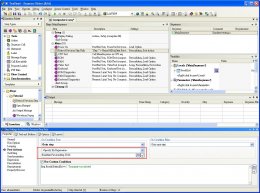
Teststand is new to me, and I am trying its tutorial with "Using TestStand" manual.
At the Using TestSTand page 3-7, Insert a Template Step step 7, we insert a
message popup "Retry if Previous Step Fails". This step has post action "Goto Step",
but it doesn't goto next step and uses an expression "RunState.PreviousStep.TS.Id".
I can't find the expression at the expression browser and don't know what this means.
There is a RunState.PreviousStep at the expression browser but no "TS.Id".
I've attached a pic (teststand_ques.jpg) to show the expression. Could anyone
tell me its meaning.
Also, is there any manual or guide of TestStand expression syntax? I know expression
browser shows its operator and functions, but I'd like to have a detail reference manual.
Thank you
teststand_ques.JPG:
Loading Image...